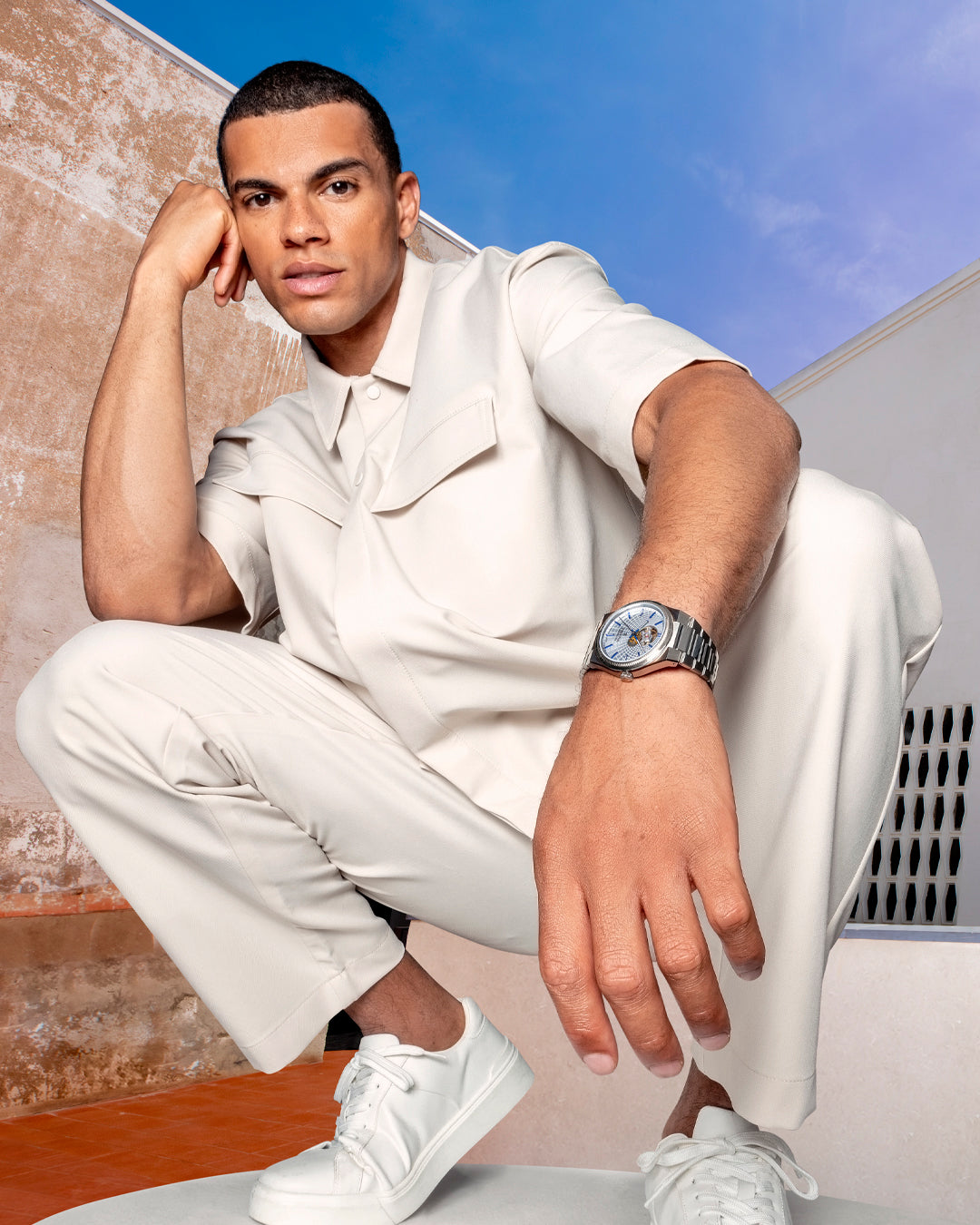Need help?
Frequently Asked Questions
Shipping
Usually around 3 – 5 business days within the United States. International orders that accept UPS or FedEx take around 4 – 7 business days.
In areas where UPS/FedEx does not deliver we reserve the right to use another carrier. In these cases, delivery can take up to 30 days.
Shipping costs: Free on all orders
- We offerexpress shippingfor a flat rate of$15 USD.
- Delivery takes1 to 2 business days- Express orders are processed for shipping only onTuesdays and ThursdayBefore 12:00 PM(noon) (local time) on a Tuesday or Thursday, it will be shipped on the same day.
After 12:00 PM, it will be shipped on the next express shipping day
If UPS or FedEx can ship there, so can we! If you’re unable to see your Country in the drop-down list, please contact us with your address and we’ll check the availability.
For any questions regarding your delivery, please refer to the carrier tracking number or contact the delivery carrier directly since they are the organization responsible for the delivery. It’s usually also the fastest way of acquiring the information you seek.
When you have completed your order, you will receive a confirmation e-mail and, as soon as the shipment is created, an e-mail with your tracking information. All our orders have a tracking number and can be traced via the delivery carrier’s homepage.
Please note that confirmation e-mails quite often end up in spam boxes.
Click Here to track your order
No, we do not include any VAT or import fees or taxes in the sale price. The only place we collect a sales tax is in the state of Florida. If you live outside of the United States, VAT and/or other fees for import are not included.
We do not have the possibility of estimating these quotes and recommend you check with your regional customs authority. Please note that should you, as the receiver, chose to decline these charges upon delivery, Festina Watches will have to settle them to get the shipment returned. This sum will be deducted from your refund as a restocking fee.
No, we will always declare the correct value.
For full details pleasee see our Shipping Policy
payments
We currently accept the following payment options: Visa, Mastercard, American Express, Discover, Apple Pay, Google Pay, Facebook Pay, Diners Club & Shop Pay.
Our service provider requires certain fraud-prevention schemes from your service provider and will not be able to accept your credit card otherwise. The best way to process a purchase if your card got denied is to simply use on of the approved credit card carriers that we accept
returns and refunds
It is very easy, just shoot us a message via this link, Contact Us
The fee for return shipment is only reimbursed for watches (not bracelets, straps, or other accessories or products).
You are eligible for a full refund if your unused product is returned within 30 days from the date of purchase in its original packaging with its original tags/documents. Please note that Festina Watches only reimburses the shipping fee for shipments containing a watch/watches.
Please see our full, Returns & Refund Policy
We usually process refunds at the end of the same week we received your returned product.
Sure, as long as the product is in unused/pristine condition and within two weeks of the purchase date.
Your satisfaction is very important to us, please contact us via this link, Contact Us.
Please include a picture or two of the defect.
Please do not return your product without receiving an RMA number if not your return will be rejected.
For full details pleasee see our Returns & Refund Policy
Warranty
Please contact us and include a picture or two of your issue.
Average handling times for repairs are 6-9 weeks including shipping.
Warranty for our watches is two-years from purchase date.
Please note that the warranty does not cover batteries and/or leather straps (as is practice in the watch industry). The warranty does not cover any damage on any part of the watch resulting from abnormal use, lack of care, negligence, accidents, incorrect use of the watch and non-observance of the directions provided by Festina Watches.
Warranty for bracelets is one year from the purchase date and covers discolored bracelets only.
For full details pleasee see our Warranty Policy
product
Yes, it depends on the watch model. Some of our watches are water resistant and some of them are rated for diving of depths to 200 meters / 660 feet. We suggest that you look at the specifications page of your watch model to find this information.
Additionally, each watch has its water resistance rating imprinted on the back of the case back. Please refer to the image next to this question for our different ratings or click on this link, Water Resistance.
Please visit the link below.
https://www.festinagroup.com/download_manuals/
Yes, it’s worth noting. However, that different monitors/screens/panels projects colors differently. Our pictures have been optimized for viewing on the most common devices.
No, we do not have the possibility to engrave at the moment.
If you do not possess a “spring bar removal tool” we recommend you pay a visit to your local watch store.
Also please see this instructional video, Changing Your Strap.
We recommend that you use products specifically created for washing-up leather. Soap and water will discolor and desiccate leather straps.
Our bracelets are put through rigorous quality controls before being shipped. The warranty does not cover any damage on any part of the bracelet resulting from abnormal use, lack of care, negligence, accidents, incorrect use, and non-observance of the directions provided by Festina Watches. For the bracelet to remain in good condition avoid exposure to water and other fluids as well as continuous exposure to strong sunlight.
Adjust the size of our bracelets by carefully bending the metal to your preferred size and use caution to prevent from altering the original form/shape. Please note that Festina Watches only reimburses the shipping fee for shipments containing a watch/watches.